Delete your Account
We make it simple and transparent for you to manage your data and account with us. Follow these steps if you decide to delete your account:
Step 1: Navigate to Your Profile Settings
- Access the main menu.
- Select Settings from the menu options.
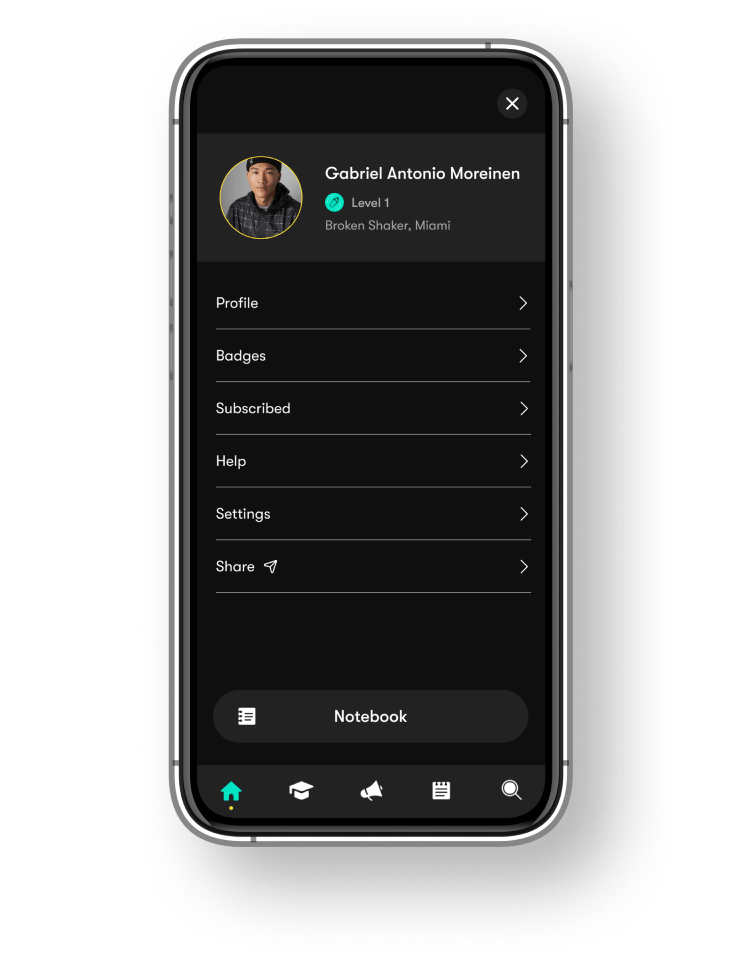
Step 2: Legal Information
- Within the Settings menu, find and tap on Legal Information.
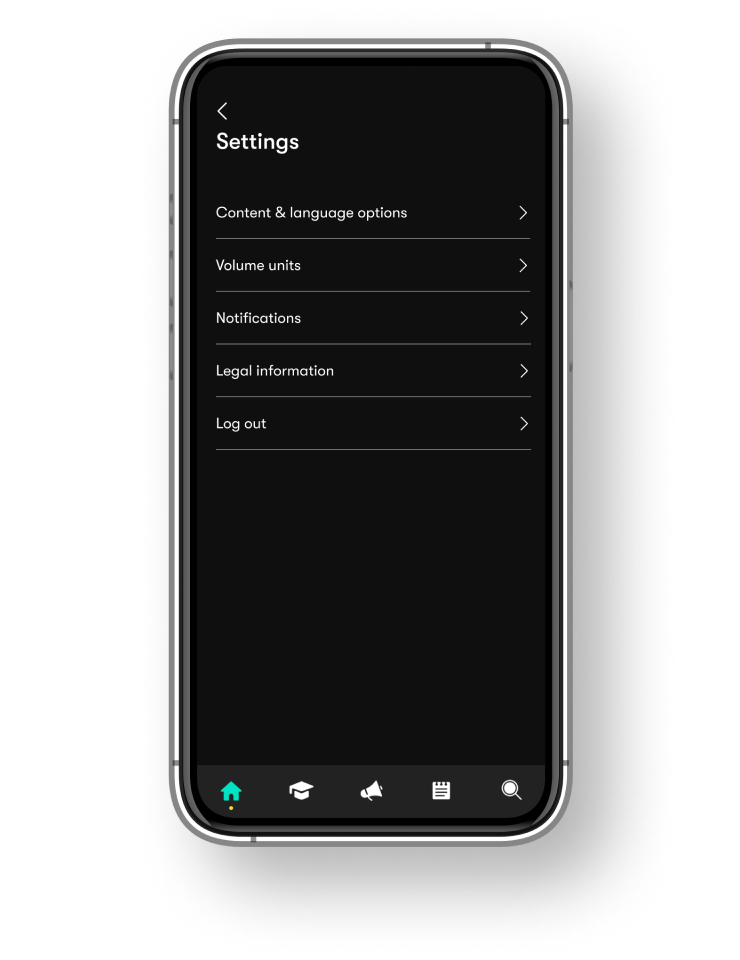
Step 3: Download or Delete Account
- In the Legal Information section, you will find the option to Download and Delete Account.
- You can download all your data before deletion if you wish.
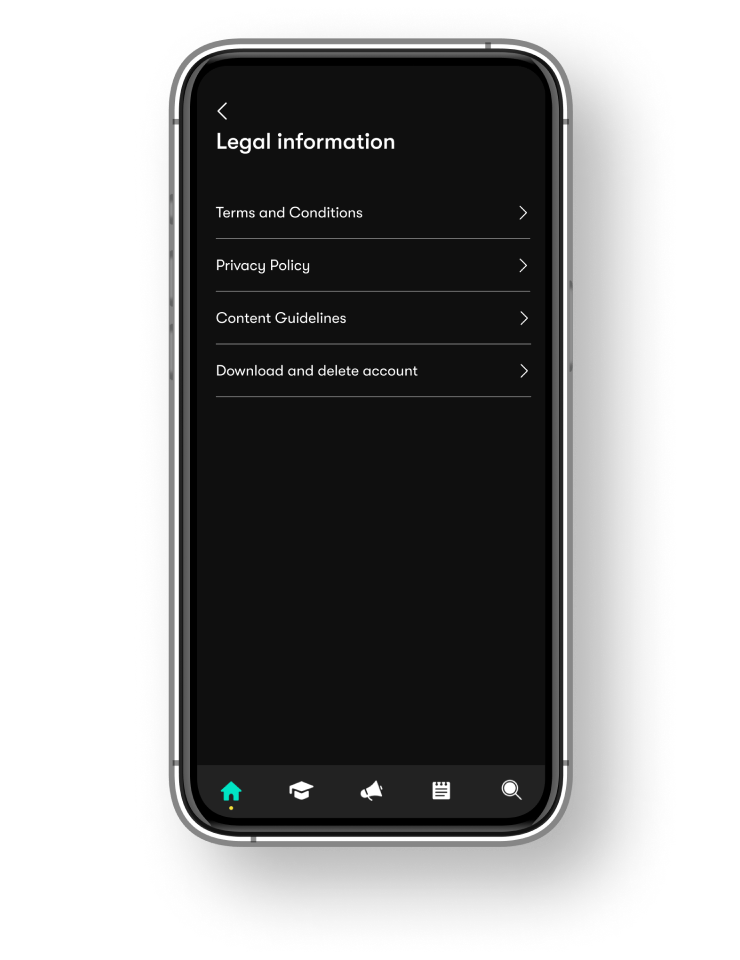
Step 4: Delete Account
- If you decide to delete your account, tap on Delete Account.
- You will be prompted to confirm this action. Remember, deleting your account is permanent and cannot be reversed.
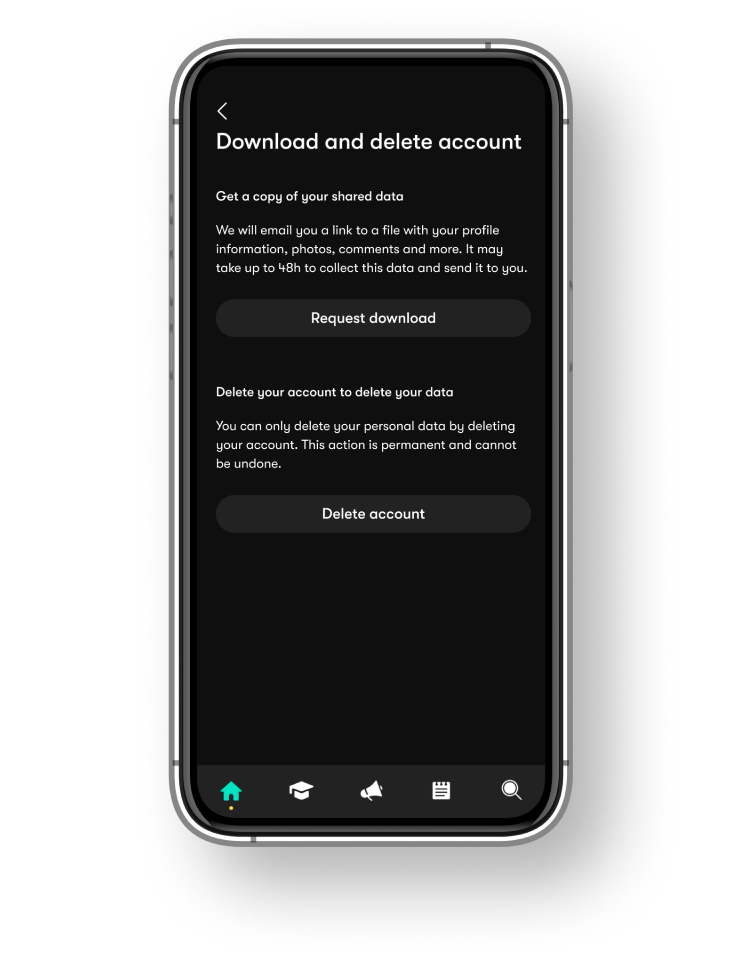
Step 5: Confirm Deletion
- If you are sure, press Delete Account to finalize the process.
- If you change your mind, you can cancel this action by tapping Cancel.
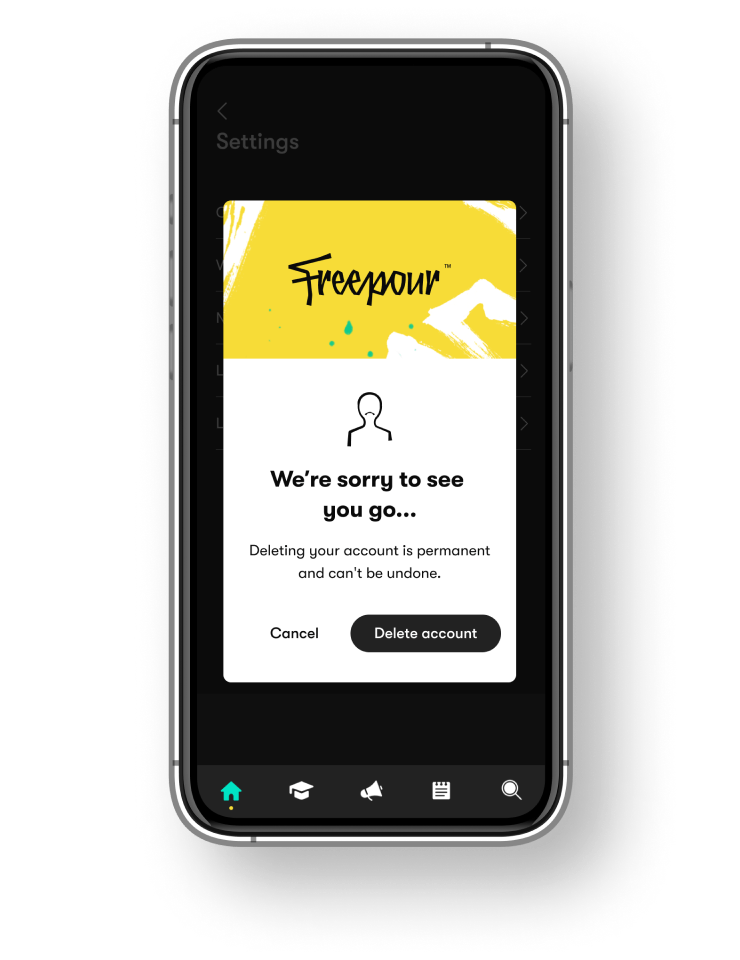
Important Note
Deleting your account will permanently remove all your data associated with it. This action cannot be undone. Please ensure you have saved any important information or data before deletion.
